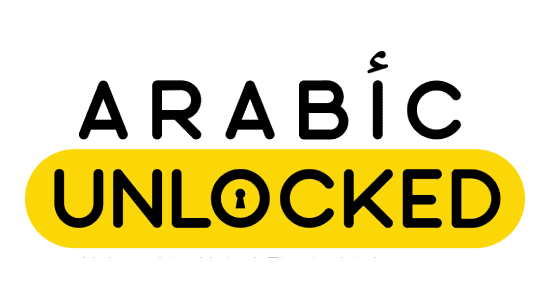Congratulations!
JazakAllahu Khairan for purchasing you premium subscription to the Arabic Unlocked App! We pray you benefit greatly and grow closer to your goal of learning Arabic.
PLEASE READ THE FOLLOWING INSTRUCTIONS ON HOW TO REDEEM YOUR PREMIUM MEMBERSHIP
Step 1: Download the app on your mobile or tablet. You can search ‘Arabic Unlocked’ in the Apple App Store or Android Play Store and download it from there. Alternatively you can click on the link below:
Step 2: Create an account using the same email address you provided when you purchased.
If you have already installed the app and are registered as a guest, or with a different email address please sign out and create an account using using the same email address you provided when you purchased.
Step 3: Your account should have premium access to the app. Click on the store section and you should see the following message:
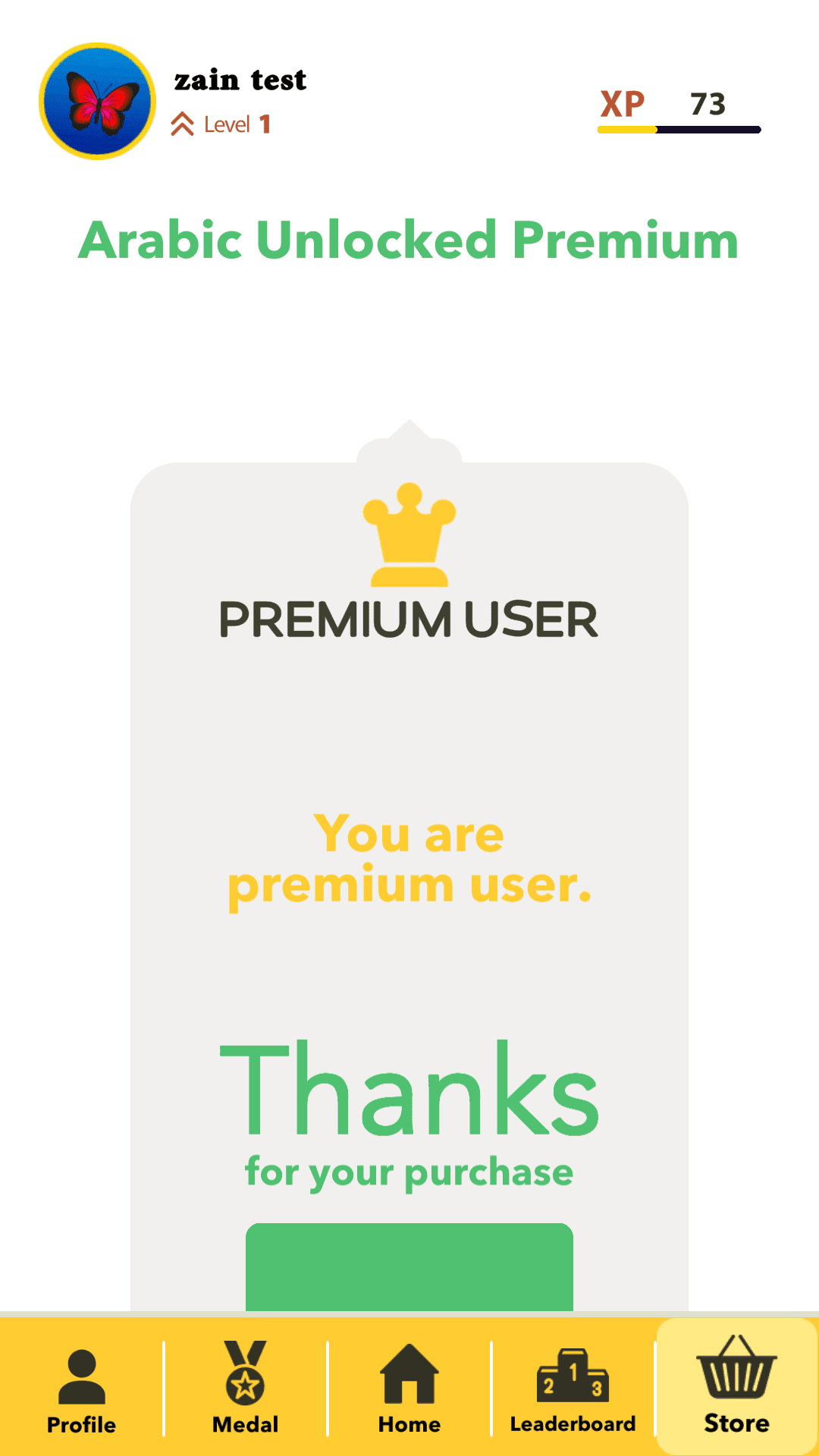
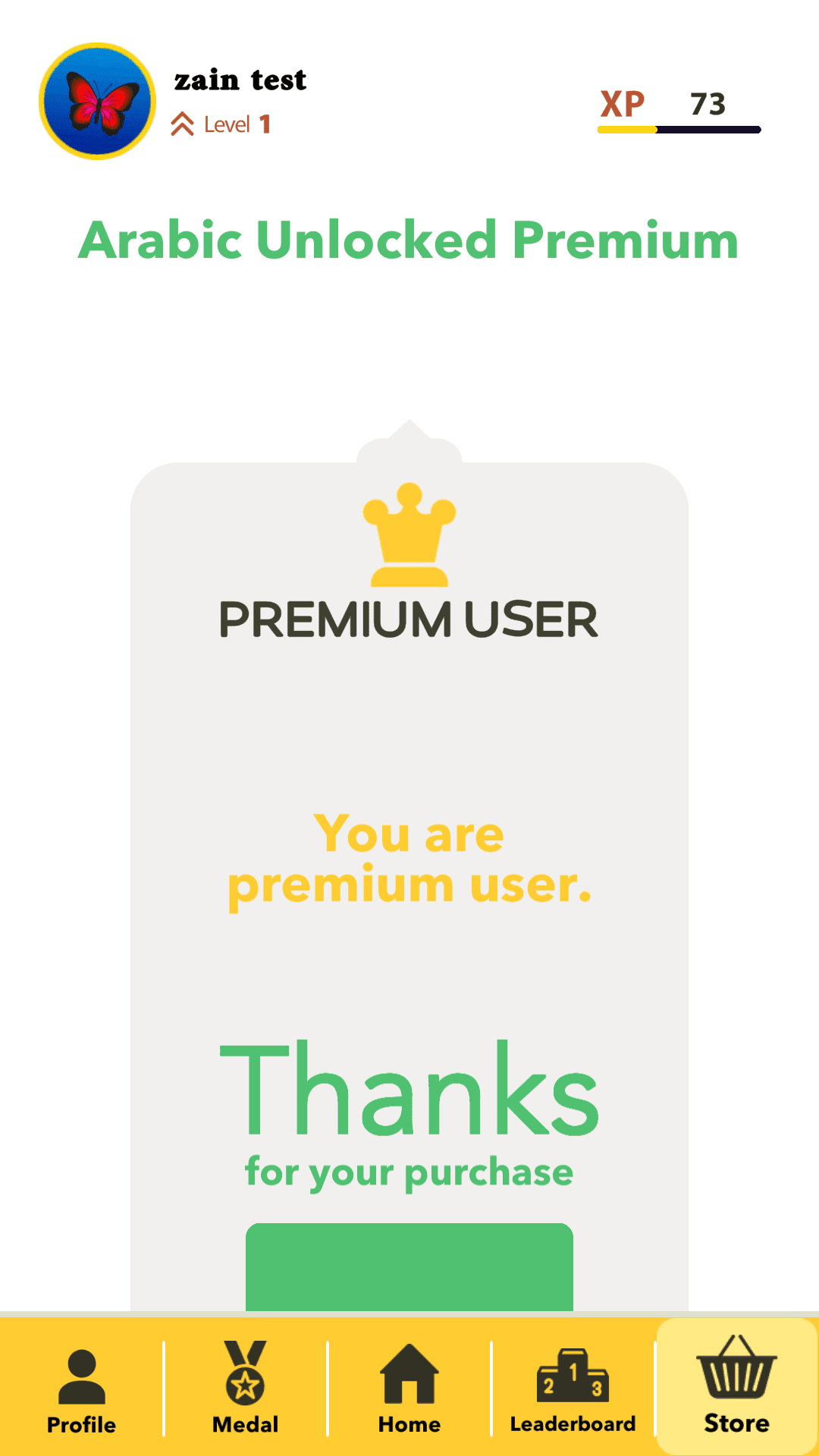
Please Note: If you purchased additional products after your purchase of the app, you will receive information via email on how to access those products.
If you are struggling with the above steps and require assistance in accessing you premium membership, please contact our support team at : [email protected].